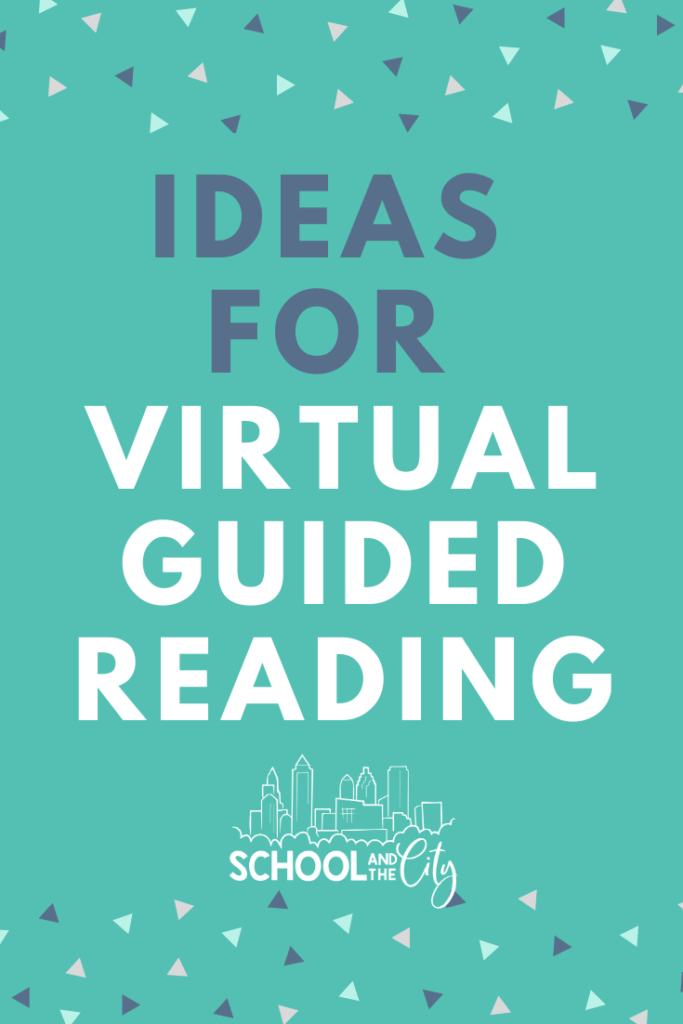Here we go, back to school, via distance learning! Are you still expected to do reading small groups, or should we say virtual guided reading?
This is going to be tricky, y’all. I’ve been brainstorming, and I have some tips for you.
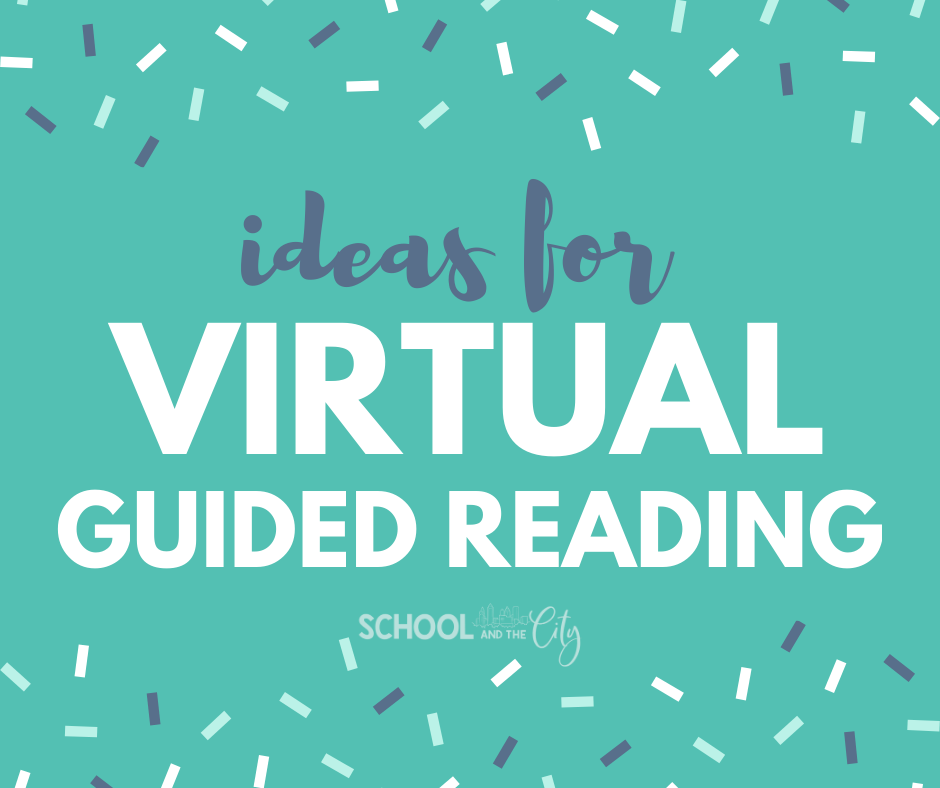
My Favorite eBooks
If you don’t have an Epic account yet, make one NOW. I am not affiliated with Epic in any way, but I do love it – almost as much as my students do. Epic is free for teachers, and also free for students to use during the school day. Whether you are face-to-face or distance learning, your kids will LOVE Epic.
Epic has a wide range of eBooks of all kinds: picture books, chapter books, fiction, nonfiction, graphic novels, trendy books and classics… the options are endless.
These ebooks will be perfect for use during virtual guided reading groups. Search by topic, genre, or even guided reading level!
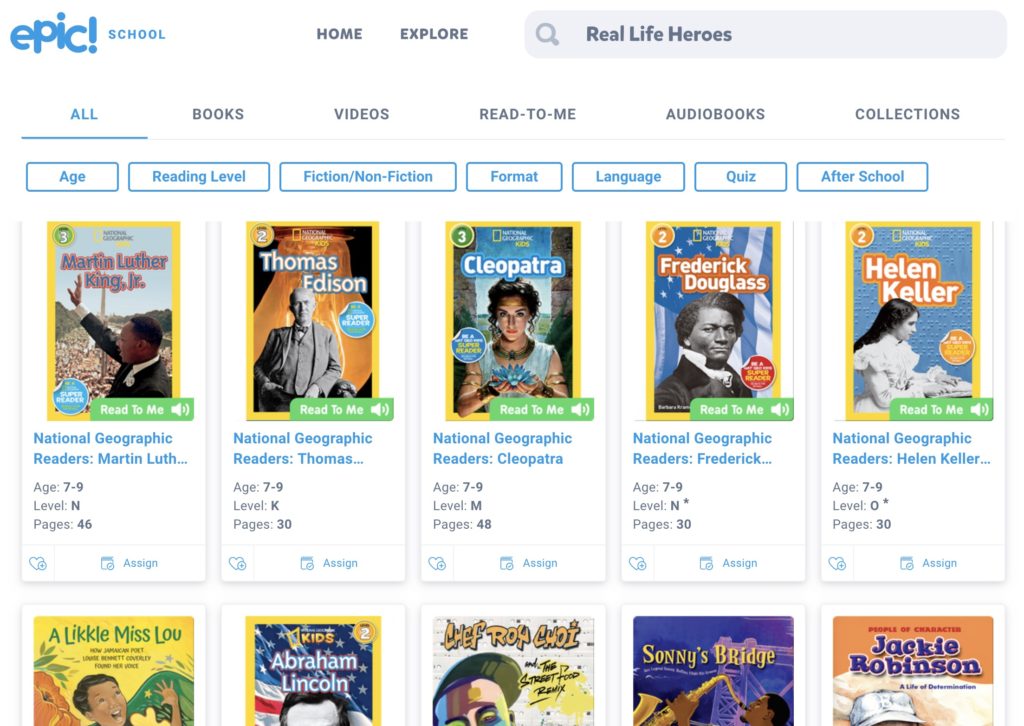
Simply share your screen when meeting live with students, that way you can all “share” the book.
More Epic bonuses?
Create collections, assign texts to students, and see what/when your kids are reading.
It’s the best, truly.
Techy Tools
Here are a few suggestions of websites that you can use to collaborate with your students as you discuss the book:
- Read Write Think Student Interactives: think Venn diagrams, plot maps, and more! Share your screen to complete together, or have students complete on their own.
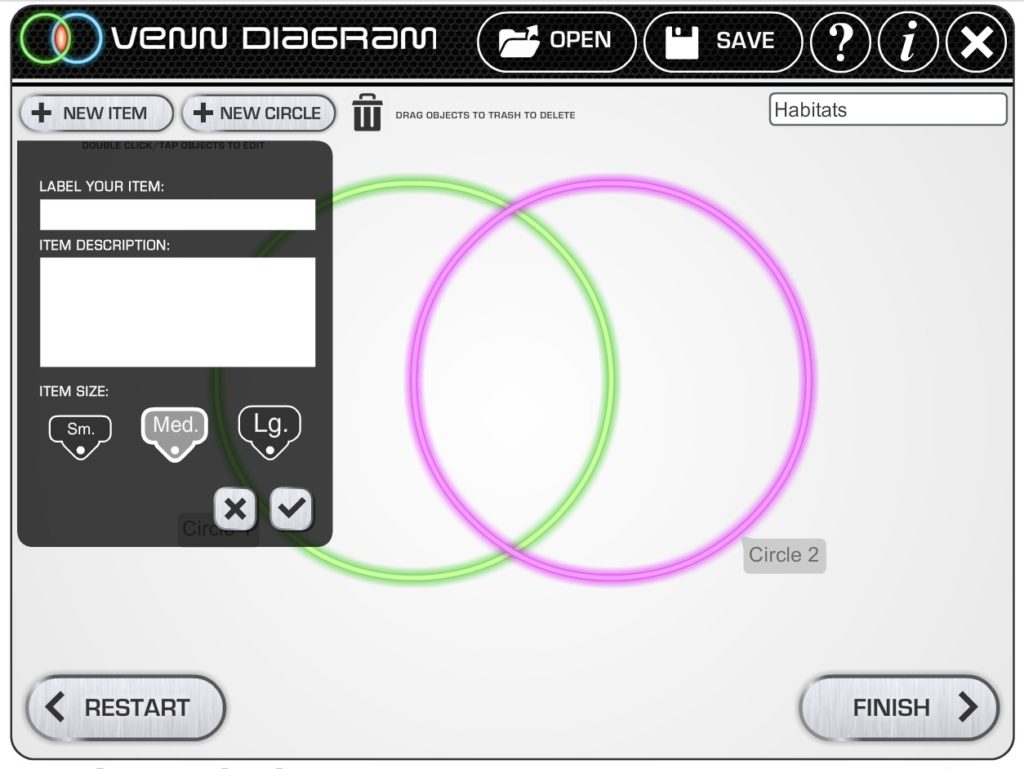
- Padlet is essentially a wall of digital sticky notes – great for note taking or stop-and-jots during virtual guided reading groups.
- If you are a Google or Microsoft school, you can use Docs or OneNote (respectively) to collaborate on graphic organizers and such.
- Pencil and paper works, too. Give students a task and set a timer for them to work on the task at hand. Share when the timer ends. While students work, it’s a great opportunity to listen to students read one-on-one!
- Lastly, I also love ReadWorks, which is also free for educators. ReadWorks is searchable by Lexile level, keyword, and/or reading skill. You could use a ReadWorks passage to teach your virtual guided reading group, then assign the comprehension questions for students to complete independently after the completion of your live lesson. Seriously do not know what I would do without ReadWorks!
Track Student Progress
While you are meeting with your virtual guided reading groups online, keep your binder nearby so you can take notes and keep track of progress – just like you would if you were sitting at your kidney table!
I love using this reading strategy checklist to keep track of my students’ reading progress.

I’m not sure how I’d manage without this checklist! It’s great for teacher use as well as to help conference with students and parents.
Since many of us are going digital this year, it’s a great opportunity to go paperless, too! The reading strategy checklist now has an all-digital option that you could use instead.
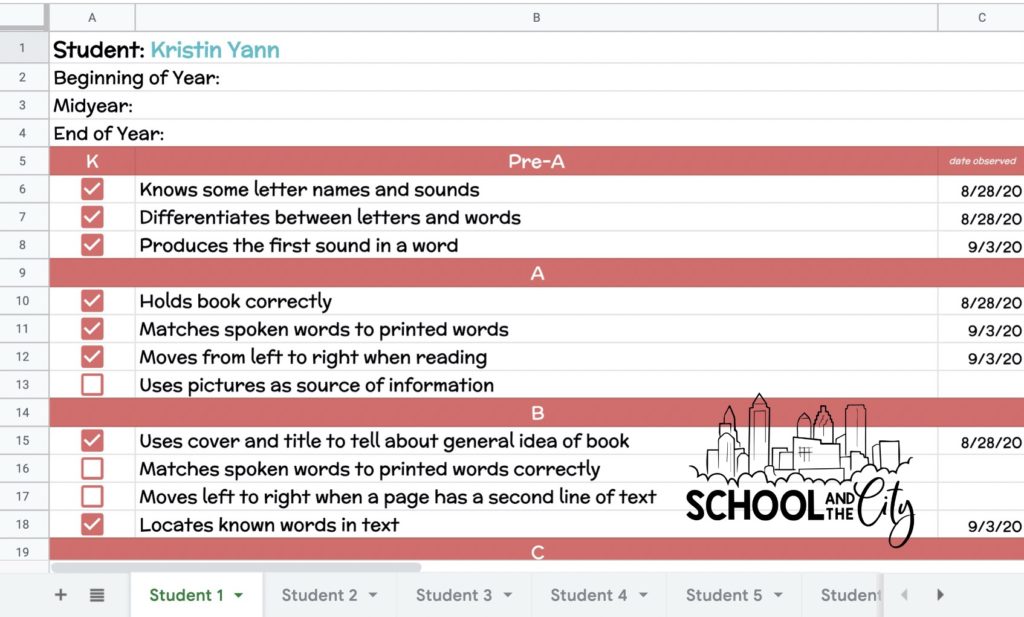

Bonus: Works great with the Reading Strategies Book! This book is a true MUST-HAVE for me as a teacher when it comes to running reading groups.
I’m thinking about creating a digital version of this checklist to help with your virtual guided reading groups. Let me know in a comment if that’s something you’d be interested in seeing!
Best of luck to you this year – We’ve got this!!
How else can I help?
- How to Use PDF Resources Digitally
- Making Video Minilessons
- Using Choice Boards During Remote Learning