I’ve already shared 5 Ideas for Distance Learning, but I thought we’d look a little deeper into one topic today: recording video minilessons to send your students during this time of remote learning.
What a crazy time this is. We’re all doing our best and we all have different expectations, but one thing most of us have in common is that we have become overnight YouTubers – ha!
We’ve had to learn a lot of new skills very quickly, without any advance notice. Creating videos for students is NOT easy, especially without experience and materials.
I’m recording SUPER short videos to post for my kids daily. I want them to “see” me every day. When I surveyed students and parents, they said the videos were helpful, so I’m trying to keep it up.
Here are a few things I’ve learned so far:

One of the biggest struggles is to teach math remotely… without manipulatives.
Did you know about Glencoe’s Virtual Manipulatives? This FREE website is a virtual whiteboard with all of the background options and manipulatives you need to teach math. Problem, solved!
I’ve been using this website for years – I actually use it in the classroom often to help my students move from concrete to abstract. Once they master a concept using handheld manipulatives, we practice looking at pictures of manipulatives.
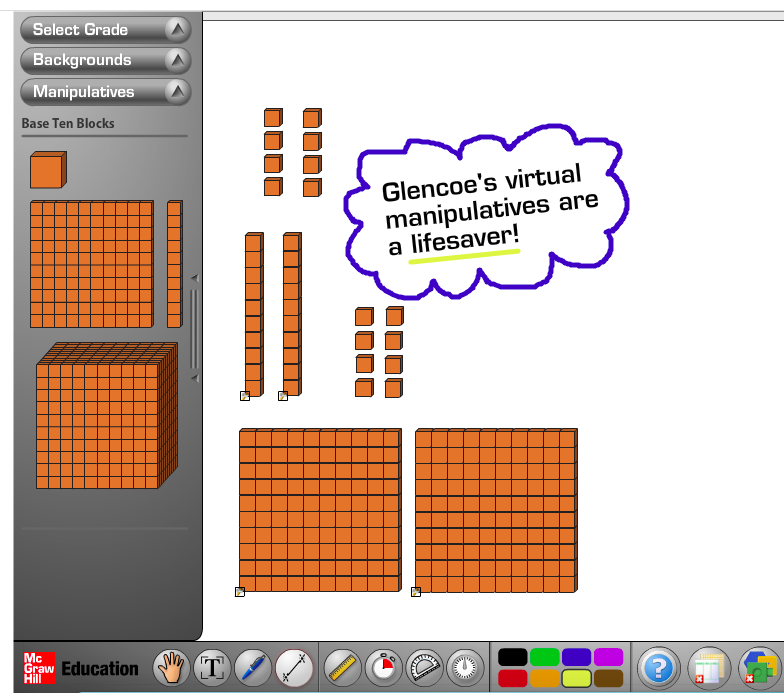
Now, I’m using this as a tool to help me record video mini lessons for my kids to send to them while I am teaching remotely.
I’m using Loom (totally free for teachers right now) to prerecord my videos. Using Loom you can record just your screen, just your camera, or both at the same time! (The “both” option is what I’m using with the virtual manipulatives.)
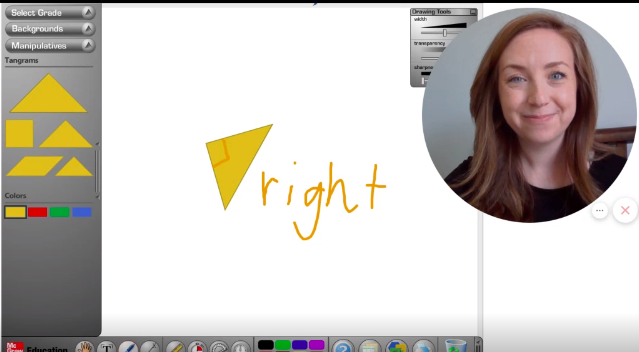
Watch an example HERE.
I download the videos from Loom when I’m ready for them and upload them to Seesaw for my kids. Loom also provides you with a direct link to the video that you could use instead of downloading.
(Of course this can work with any platform you are using to communicate with your kids! Seesaw is my platform of choice because my students are already very familiar with it.)
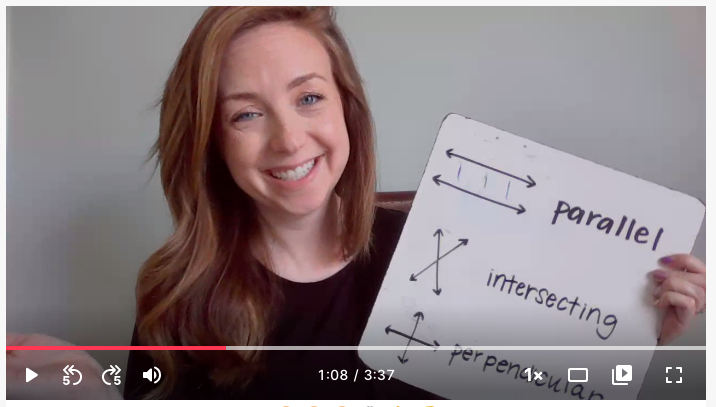
I’m still using the little whiteboard I brought home on occasion, too. It really just depend on the content that I’m teaching remotely!
Watch an example whiteboard video HERE.
They’re not perfect… I’m certainly not a pro.
But I’m doing the best I can with what I have, and it is ENOUGH. It has to be. What YOU are doing for your students for remote learning is more than enough, too.
See more of how I’m managing distance learning on my Instagram. Find the highlight story called Distance Learning to see what I’ve been up to.
Safety and health to you and yours! XO
