
I used Class Dojo to manage student behavior this year.
It was AMAZING.
If you’ve never heard of Class Dojo, you’re in for a treat. If you are a Class Dojo veteran, can I get an AMEN?!
ABOUT CLASS DOJO
Class Dojo is an online program that I can access from a computer, my iPad, or even my iPhone. Students can earn or lose points all day long, no matter where we are in the building. Students can earn points by setting a good example, staying on task, and following directions. Students may lose points if they demonstrate behavior that is disruptive to the learning environment.
Class Dojo also has the ability to create reports, which are great to use for report cards and parent conferences. You can check reports for today, yesterday, this week, last week, this month, last month, all time, OR a custom date range. It’s incredible!
The best part about Class Dojo is that parents can create their own Class Dojo parent account and log in at any time to check on their child’s behavior. At the end of the week, Class Dojo will automatically send parents an email summarizing the child’s behavior for the week. Cool right?


CLASS DOJO TIPS AND TRICKS
Did you know…?
Behaviors are customizable.
You can create your own behaviors that you want to award or take away points for. I don’t like to have a TON of behaviors because it can get confusing. I do like to have “recess,” “lunch,” and “specials” as behavior options, especially for negative behaviors. If I feel like I need to give a parent more of an explanation, like that Susie lost a “lunch” point for throwing food, I can send the parent a private message.


You can give class points. Just click “Select All,” then choose the behavior. Each student will receive a point. I give class points for “Specials” if the class receives a good report from their specials teacher for the day. I also give points for “Teamwork” if they can pack up before the 3-minute timer goes off. It’s great for encouraging them to help others.
It’s great for bribing. I bribe my kids with points ALL THE TIME. “If you bring your progress report back TOMORROW, signed, you get a responsibility point!” “If you bring your field trip form and money before Friday, you’ll get a responsibility point!” I never have to call parents to remind them to sign something or send something in; The kids do all the bugging for me because they want that point! It’s amazing what some kids will do for one measly point. I say “jump,” they say, “how high?” (Not really, but you know what I mean.)

You can change the avatars. Students can create their own monsters by creating student accounts. Or, as the teacher, you can create new sets of avatars completely! See this post on My Little Firsties for step-by-step directions to create avatar sets.
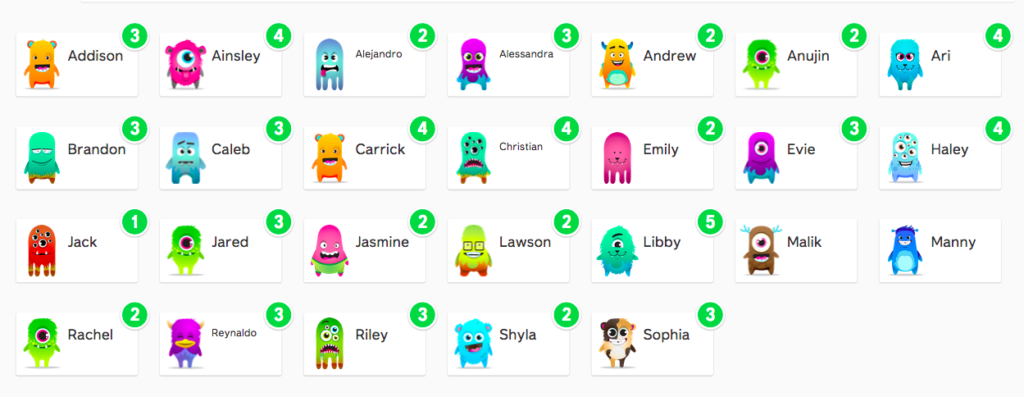
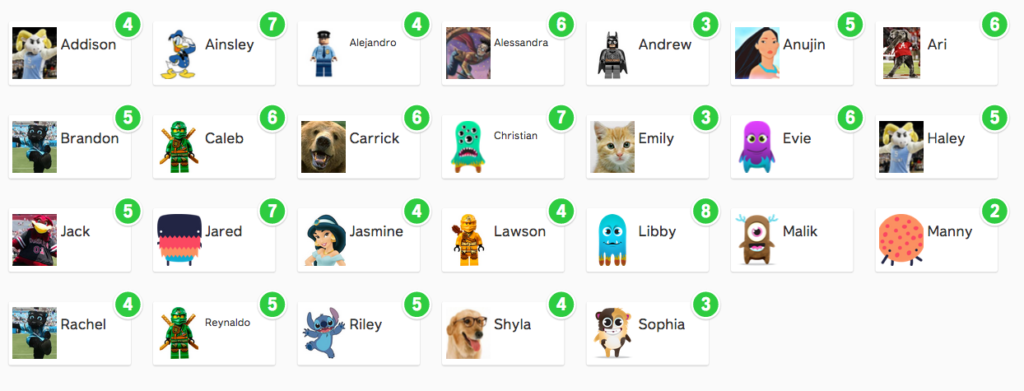
ADD THE ECONOMY
On Fridays, usually every other week, students trade their Dojo points for classroom rewards such as eating lunch with a friend, going to recess with another class, or using a special pen for a day. Bigger prizes will be worth more points, teaching students the concept of earning, saving, and spending.
I have a menu that I’ve printed and laminated. I made it on Google Drive so that it’s easy to update throughout the year.

By clicking “Send it to Me,” you are consenting to receive emails from School and the City. Your Information is 100% secure and will never be shared with anyone. You can unsubscribe at any time.
After I have spoken briefly with each child, I take away the points on Dojo using the “Redeem” option. (This does not delete history for data, just current points!)
When students buy a prize, I write the prize that the student bought on a sticky note and stick it behind my desk on my filing cabinet. I know it’s sloppy and not very pretty looking, but it works for us! I don’t have to keep up with prize cards or hand anything out to kids. On a day that works for me, I place the sticky note on the kid’s desk before they arrive at school. They know what that means!


REASONS WHY I LOVE ME SOME CLASS DOJO AND WILL NEVER OWN A CLIP CHART AGAIN
As IF you actually need any more convincing.
1. It does the parent communicationlegwork for me. Parents can receive behavior information EVERY night, if they want to check the app. They can also check it throughout the day, and behavior points are timestamped!
2.The messaging feature is great. I can easily text parents without giving out my cell phone number, and parents can easily send me a quick message. They know I am likely to see a Dojo message before an email since I use Dojo all day long. I can text individual parents, or send a “broadcast” to all parents. (Can you guess how I got all of my parents to sign up? I offered the kids points for each parent that registered – duh!)
3.It’s a great nonverbal promptfor students who need to correct their behavior. I don’t say a word. I just choose a child that is on task or setting a good example, I make sure my volume is turned up, and I give them a point. That “ding” makes the rest of the kids straighten up without me having to reprimand.

4. It’s FUN. The kids love it – really. They love changing their avatars and seeing their peers’ avatars. They love seeing how many points they can earn in a day, and they work hard to do so.
5. It focuses on the positive. Yes, I take away points. Often. I’m harsher now than I was at the beginning of the year. The sad sound that Dojo makes during a point loss sometimes hurts my heart just as much as it hurts the kid’s! (And some days it just feels realllly good.)
All that being said…
Class Dojo works so well for me, and maybe some of it will work for you. Let me know if you have any questions about Class Dojo or if you need any help!
Note: This post is in no way affiliated with Class Dojo. I am not receiving any perks for endorsing it. I JUST LOVE IT THAT MUCH!
You Might Also Like…
Let’s Connect! Instagram // Facebook // TPT Store
Pin me!
