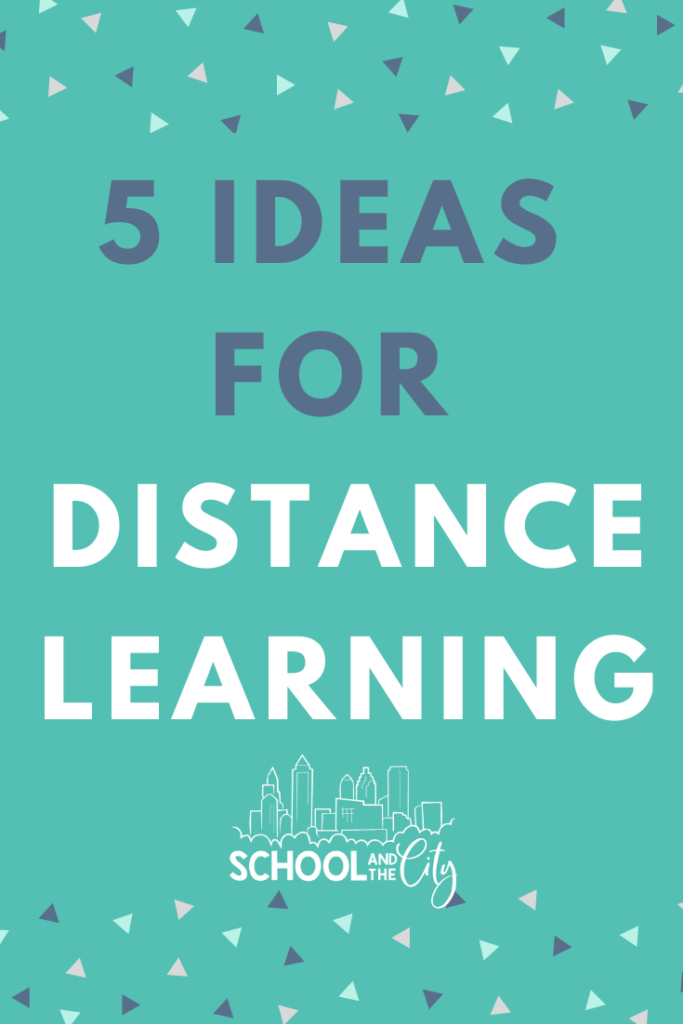I last saw my students on Thursday (not knowing it would be the last time for a while) and I got into my classroom for a few hours on Friday morning to prepare for distance learning. It was weird to walk out of my classroom not knowing when we’ll return.
This week, I started “teaching” from home. I emailed parents on Monday morning with students’ assignments for the week, and I’m required to be online during my typical contracted hours in order to respond to messages and emails as needed.
It’s going to be weird, y’all, but we’re in this together! The perfectionist in me has had to just take a few deep breaths and realize that we’re just going to have to learn as we go.
If you’re going virtual soon, maybe I can be of some help! Here are a few things I’ve already learned along the way.
1. Favorite Sites for Distance Learning
We’ll be using tools that students are already familiar with using in the classroom. This means my kids know how to access these and are comfortable navigating them. We’ll try some other options here and there, but these are the biggies and why I love them so much:
- Nearpod: virtual, student-paced lessons
- Seesaw: online portfolios, students can complete activites
- Quizizz: premade, editable, quizzes that do the grading for you!
- BrainPop: content-related videos and quizzes
Nearpod and BrainPop both require subscriptions, but many educational websites – including BrainPop – are offering free services during this crazy time.
2. Tripods are Handy
If you plan to record yourself at all, use a tripod.
I haven’t recorded myself teaching anything yet, but I am finishing my read aloud for my students since we were almost done!
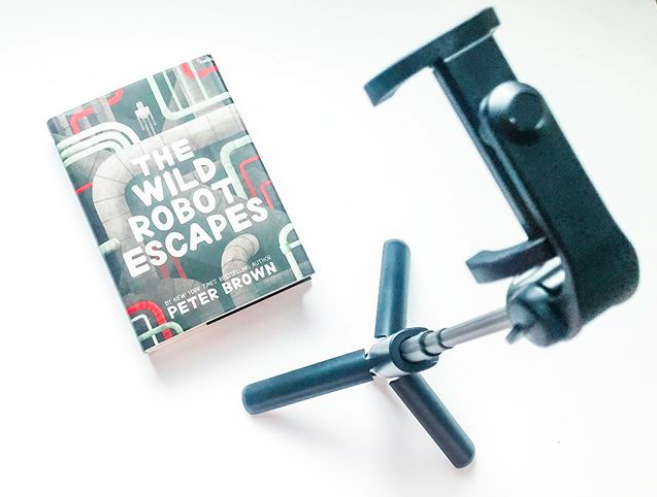
I have this affordable tripod/selfie stick from Amazon that I’m using. It does the trick!
Affiliate link: https://amzn.to/2Uf5klq (originally $30, but $17 right now!)
3. Loom & Zoom
Loom and Zoom are two amazing websites for video:
Loom allows you to record your screen while simultaneously recording your voice and your face, if you want!
Zoom is great for video chatting with your team, or even your class.
Both tools are free and VERY user friendly. You’ll be able to teach yourself in a few short minutes!
4. Choice Board Templates
For at-home learning, my team is giving our students assignments in the form of a Must Do / May Do choice board. Choice boards are a simple and effective way to meet the needs of your students in the event of planning for distance learning.
There are so many ways that choice boards can work for you during distance learning.
I have a Google Doc full of blank, editable choice boards that you are welcome to access and use to create your own choice boards.
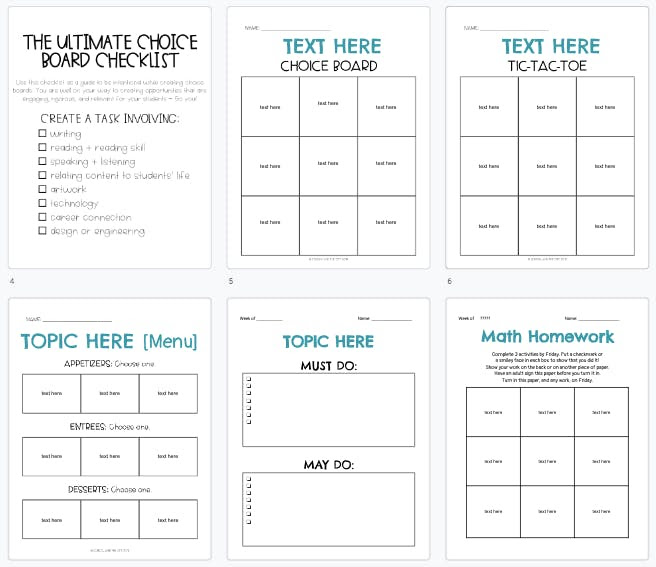
I hope that this document helps you in a small way, even if only by saving you a few minutes of your precious time.
By clicking “Send Me the Link,” you are consenting to receive emails from School and the City. Your Information is 100% secure and will never be shared with anyone. You can unsubscribe at any time.
5. Premade Choice Boards
Don’t forget that I also have over 25 different premade, editable social studies and science choice boards in my TPT store. Maybe you’ll find one that will make planning quick and easy for you, while maintaining engaging, rigorous activities for your students.
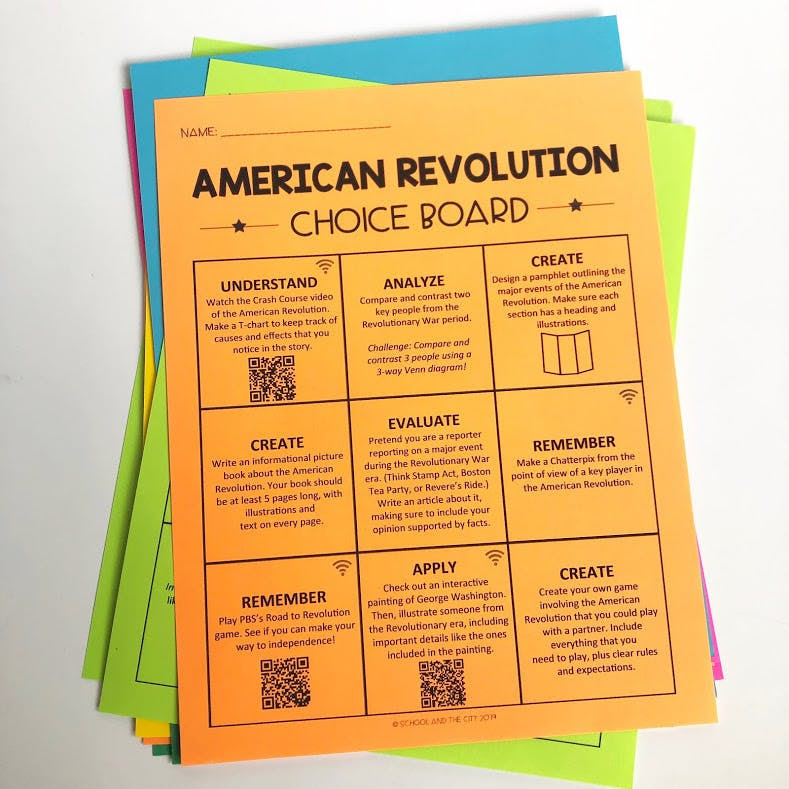
Access all of my editable choice boards on TPT here: bit.ly/SATCchoiceboards
Wishing health and rest to you and yours during this crazy time!